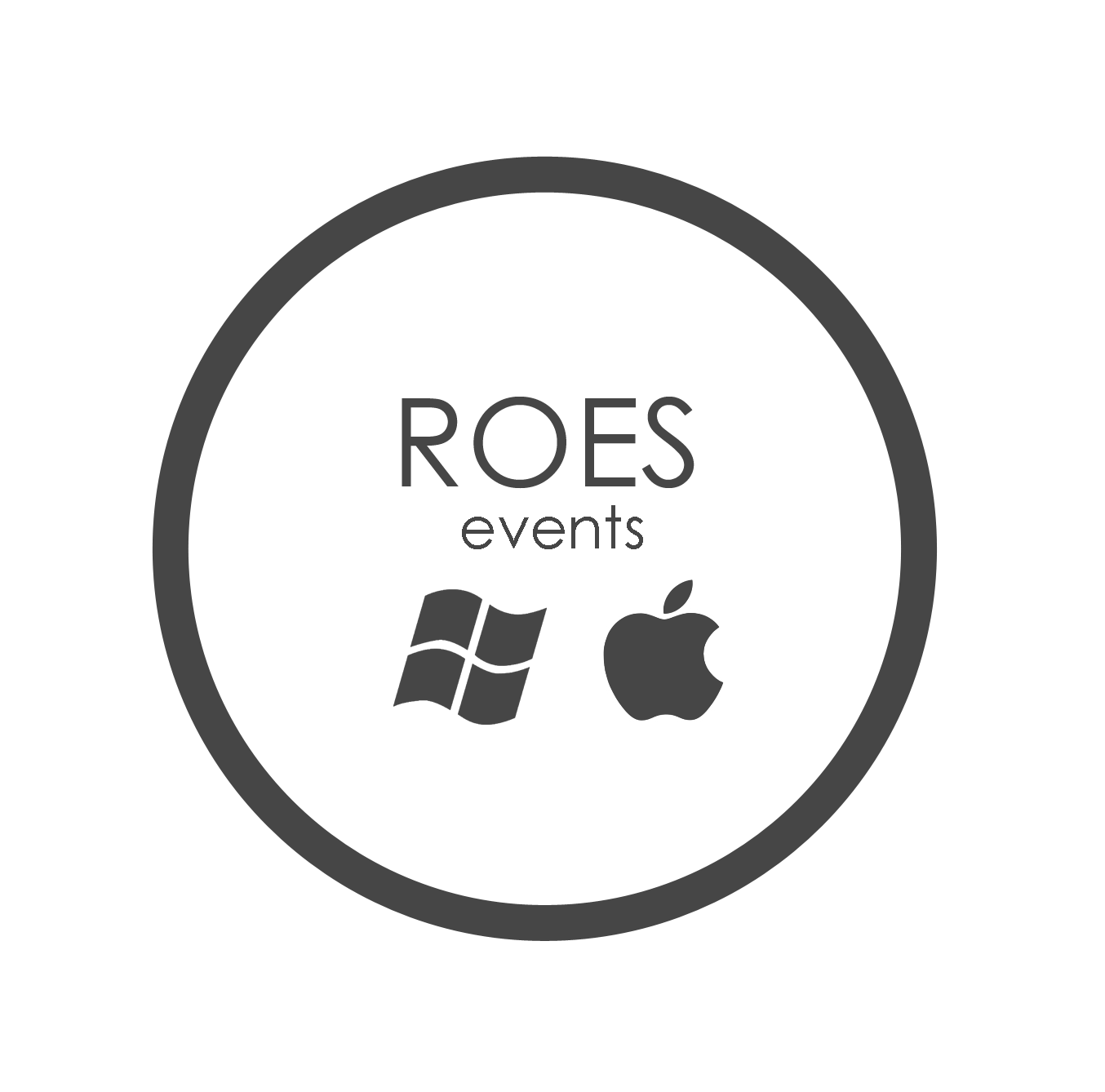ROES Events is designed as a standalone ROES launch dedicated to volume shooters such as school, sports and event Photography.
Highlights
THE EVENTS MODULE
Persistent Data
An Event lives outside of the context of any particular order. The photographer can define what data they want associated with their event. This customization gives the photographer the ability to decide what data they want in an event and how that data is organized.
Automatically Assign Images to Records
By using QR codes printed on Subject Cards, images in an Event can be automatically sorted and assigned data. If there is an issue or the photographer wants to see exactly what is happening, the Subject Cards also contain data that is human-readable so the photographer can still make manual assignments based on that same data.
Batch Cropping
Images can be assigned to a package based on the data assigned earlier, this allows all images in the package to be formatted at once, saving time and making things easy for the photographer.
ROES Events software will help you speed up your workflow for the ordering process and save you time on the back end.
Please Contact Robert Kerr our Sports & Events Specialist with setup or questions you may have 1-800-475-8340 or email robert@colorincprolab.com
ROES EVENTS TUTORIAL videos here
SCHOOL AND SPORTS PACKAGE PRINT Pricing here
info on COLOR INC SPORTS TEMPLATES here
Events minimum system requirements - Current Apple OS or Windows OS (same as current requirements), 64 bit system, 4GB ram minimum (6GB preferred), 500MB free disk space.
You must have a Color Inc. account to order through ROES.
Monitor Calibration
View this image in your editing software to evaluate your monitors display compared to the print.
Contact us for a hard copy of the target print.
If necessary adjust your monitor settings manually or with monitor calibrating software.